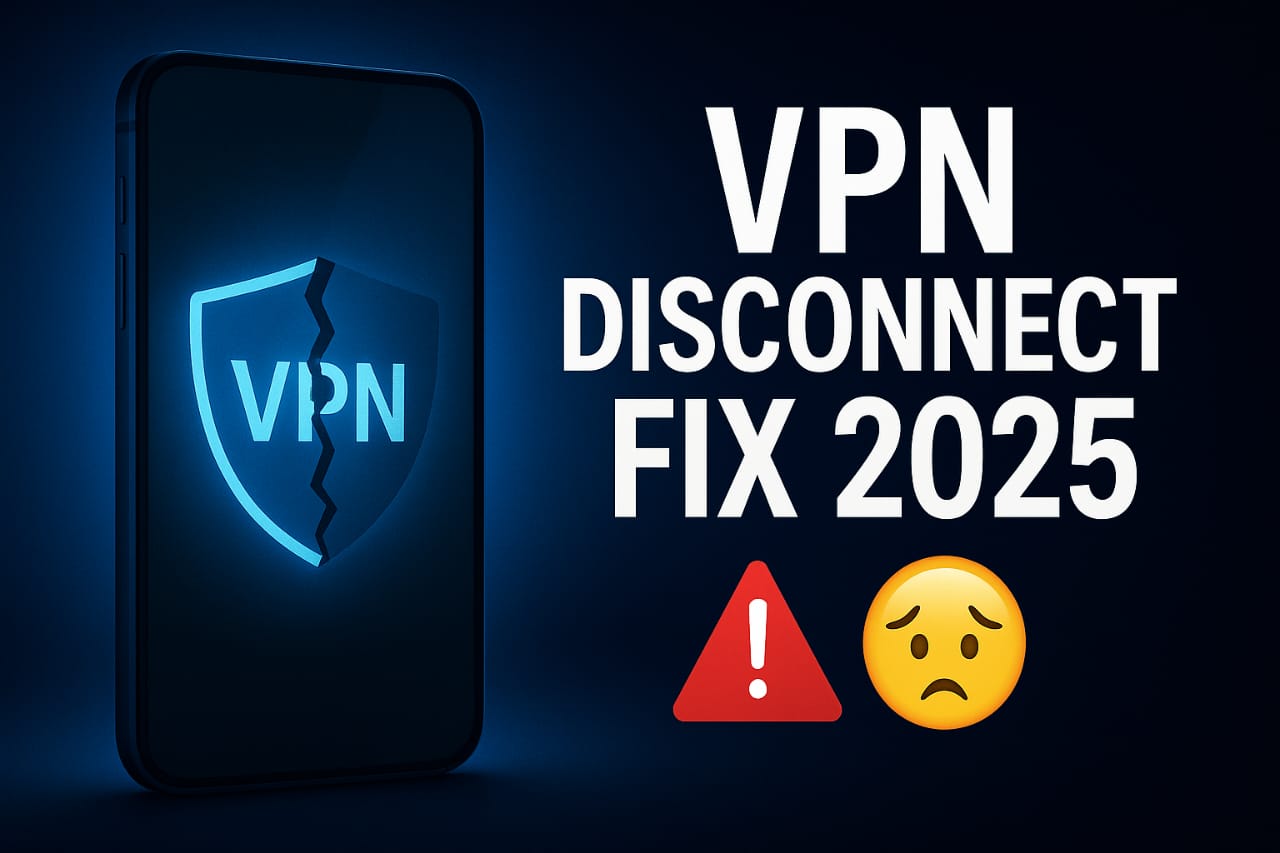Why VPN Disconnects When Screen Turns Off on Android Fix it in 2025 with these 7 proven solutions. Stay protected even while asleep.
VPN Disconnects After Screen Off? You’re Not Alone.
Have you ever turned off your phone screen, only to find out your VPN silently disconnected in the background?
Your IP exposed. Your privacy gone.
No warning. No alert. Just vulnerability.
This isn’t just frustrating — it’s dangerous.
In 2025, Android aggressively kills background apps to save battery — including your VPN. That means even if you enabled Always-On VPN, it can silently disconnect when your screen goes dark.
But don’t worry. In this guide, I’ll show you:
- Why this happens
- The 7 real, working fixes
- And how to stay fully protected in the background — even while asleep
Let’s fix this once and for all.
Why Does VPN Disconnect When Screen Turns Off?
There are several real reasons behind this issue:
- Battery Optimization: Android automatically shuts down apps running in the background to save battery.
- Doze Mode: After the screen is off for a while, Android pauses background activity.
- Misconfigured Always-On VPN: Not properly enabled or blocked from background access.
- Phone Brand Policies: Xiaomi, Huawei, Samsung — all have aggressive RAM/battery saving behaviors.
- Free VPN Limitations: Many free VPNs lack permission or protocols to run in background mode.
- Power Saver or App Sleep: Automatically turns off “unused” background apps.
- Wrong VPN Protocol: Certain protocols disconnect more often in sleep.
7 Proven Fixes for 2025
1. Disable Battery Optimization for VPN App
- Settings → Battery → App Launch / App Management
- Find your VPN app (e.g. ProtonVPN)
- Set it to “Manual management”
- Enable all:
- Auto-launch
- Secondary launch
- Run in background
This tells your phone not to kill your VPN when the screen is off.
2. Use “Always-On VPN” + Block Connections Without VPN
- Go to: Settings → Network & Internet → VPN → ⚙️ icon
- Enable:
- Always-On VPN
- Block connections without VPN
Keeps the VPN alive 100% of the time — even during sleep.
3. Whitelist VPN App from Device Sleep Policy
- On Samsung:
- Settings → Device Care → Battery → Background usage limits
- Tap “Never sleeping apps”
- Add your VPN
- On OnePlus:
- Settings → Battery → Battery Optimization → Find VPN → “Don’t Optimize”
Most disconnect issues are caused by not doing this.
4. Change VPN Protocol (Use WireGuard or TCP)
- Open your VPN app (like NordVPN or ProtonVPN)
- Go to Settings → Protocol
- Choose WireGuard or OpenVPN (TCP)
TCP is more stable than UDP, and WireGuard works better in low-power states.
5. Clear Cache + Reinstall VPN App
- Go to Settings → Apps → Your VPN → Storage → Clear Cache
- Then uninstall and reinstall from Google Play Store
Fixes broken background services or outdated permissions.
6. Disable Power Saving Mode
- If Battery Saver is enabled, it limits background tasks.
- Go to Settings → Battery → Turn Off Battery Saver or Ultra Saving Mode.
Battery Saver + Always-On VPN = conflict
7. Use a VPN That Supports Background Connection
These are the best VPNs for sleep/background performance in 2025:
| VPN Name | Background Performance | Notes |
|---|---|---|
| ProtonVPN | ⭐⭐⭐⭐⭐ | Free + WireGuard supported |
| NordVPN | ⭐⭐⭐⭐ | Kill Switch works great |
| Mullvad | ⭐⭐⭐⭐ | Fully open-source, always-on friendly |
| ExpressVPN | ⭐⭐⭐⭐ | Bit expensive, but stable |
| Avoid: TurboVPN, Hola, SuperVPN — disconnect randomly |
FAQs
Q1. Why does my VPN disconnect after screen goes off?
Because Android puts background apps to sleep using battery saver and Doze Mode.
Q2. Can free VPNs stay connected in sleep mode?
Most can’t. Use ProtonVPN, Mullvad, or NordVPN for reliable background stability.
Q3. Is Always-On VPN enough to stay protected?
No. You must also disable battery optimization and whitelist the VPN app.
Q4. Why does my VPN disconnect after 5 minutes of screen off?
This is Doze mode or your battery settings killing the connection. Fixes #1 & #2 will solve this.
Q5. Is my VPN still connected when my screen is off?
Not unless you’ve followed the exact steps above. Always test using a VPN status checker or leak test tool.
Related Articles
- [Best VPN Settings for Fast Speed & Privacy – 2025 Guide]
- [VPN Keeps Disconnecting Randomly? Try These 7 Fixes]
- [Is My VPN Leaking Real Location? – Free Tool]
Conclusion
A VPN that disconnects silently when your screen turns off is no VPN at all.
You might think you’re protected — but you’re exposed without even knowing it.
Use these 7 powerful fixes and stay connected 24/7 — even when your phone is locked or asleep.
Your privacy deserves better. Your connection deserves to be bulletproof.
Don’t just enable a VPN — make sure it stays with you.1