Is VPN Really Safe in 2025
Discover the truth, risks, and how to stay protected. Read before trusting any VPN—your privacy depends on it.
VPN Slowing Down Your Internet? Here’s the Real Fix (2025 Guide)
In 2025, VPNs have become a necessity for privacy and secure browsing. But one common issue users still face is this: “Why is my internet so slow when using a VPN?” If that sounds familiar, you’re not alone. Many users experience reduced speeds when connected to a VPN, and the reasons range from server congestion to protocol mismatches.
The good news? You don’t have to suffer through it. This guide will show you exactly why your VPN slows down your internet—and how to fix it. Read more Digimad.online
Why VPNs Slow Down Your Internet
Before we fix it, let’s understand why it happens:
1. Encryption Overhead
VPNs encrypt your traffic, which adds a processing load. This secure encryption takes time, especially on slower devices or older hardware.
2. Server Location and Load
If you’re connected to a far-away server or a server overloaded with users, your speed will drop due to the increased latency and packet loss.
3. VPN Protocol in Use
Some protocols like OpenVPN (UDP) are slower compared to newer ones like WireGuard or IKEv2. Choosing the wrong one could bottleneck your speeds.
4. ISP Throttling
Some ISPs throttle VPN traffic or high-bandwidth activities like streaming. If your ISP detects VPN usage, you may experience slower speeds.
5. Background Apps and Bandwidth Hogs
Applications running in the background (like cloud sync, torrenting apps, or updates) may consume your bandwidth silently.
How to Fix VPN Slowness in 2025
Let’s walk through the real solutions that work today:
1. Switch to a Nearby Server
Choose a server physically closer to your location. For example, if you’re in New York, connect to a New York or nearby East Coast server.
- Why it works: Less distance = less latency.
- How to do it: Most VPN apps show server location and ping—choose one with the lowest ping.
2. Use a Faster VPN Protocol (Like WireGuard)
WireGuard is now the fastest and most secure VPN protocol in 2025. It outperforms OpenVPN and IKEv2 in speed tests across the board.
- How to switch: In your VPN app settings, change protocol to WireGuard (if available).
3. Choose a Reputable VPN Provider
Not all VPNs are equal. Free or overcrowded VPNs usually have limited bandwidth and overloaded servers.
- Best VPNs for Speed in 2025:
- ExpressVPN
- NordVPN (with NordLynx protocol)
- Surfshark
- CyberGhost
- Proton VPN (Plus Plan)
4. Disable Background Apps
Close any unnecessary apps syncing data or using the internet. Especially cloud drives, updates, video calls, or torrent clients.
5. Avoid Double VPN or Tor Over VPN (Unless Needed)
These features double the encryption but also cut speed. Use them only when necessary.
6. Connect via Ethernet (Wired Connection)
Wi-Fi introduces signal loss. Use a wired connection for better and more consistent speed.
7. Restart Modem, Router, and Device
Sometimes slowness isn’t from the VPN but your local network. A full reboot often clears up bottlenecks.
8. Change DNS Settings
Try using a fast public DNS like Cloudflare (1.1.1.1) or Google DNS (8.8.8.8) for slightly better response times.
9. Avoid Free VPNs (Unless Proven Fast)
Most free VPNs have speed caps. If you’re using a free version, you’re likely throttled. Upgrade to a paid plan or use high-speed free ones like Proton VPN (free tier) or Windscribe.
Speed Test: VPN vs No VPN (2025 Benchmarks)
| Action | With VPN (WireGuard) | Without VPN |
|---|---|---|
| Web Browsing | 90-95% of base speed | 100% |
| 4K Streaming | No buffering | No buffering |
| Torrenting | 85-90% of base speed | 100% |
| Gaming (Ping) | +10-20ms latency | Normal |
When to Contact Your VPN Support
If you’ve tried all fixes and it’s still slow:
- Ask for a dedicated IP (less congestion)
- Request info about server loads
- Ask if they offer speed-optimized servers
Final Tips to Maximize VPN Speed
- Always keep your VPN and device software updated
- Test different protocols and server combinations
- Use split tunneling (only send sensitive apps through VPN)
Conclusion: Your VPN Doesn’t Have to Be Slow
A slow VPN in 2025 is fixable. With the right settings, server choice, and protocol, you can enjoy high speeds without compromising your security. Test, tweak, and find what works best for your setup.
Stay secure. Stay fast.
For more privacy tips, visit Digimad.online daily.
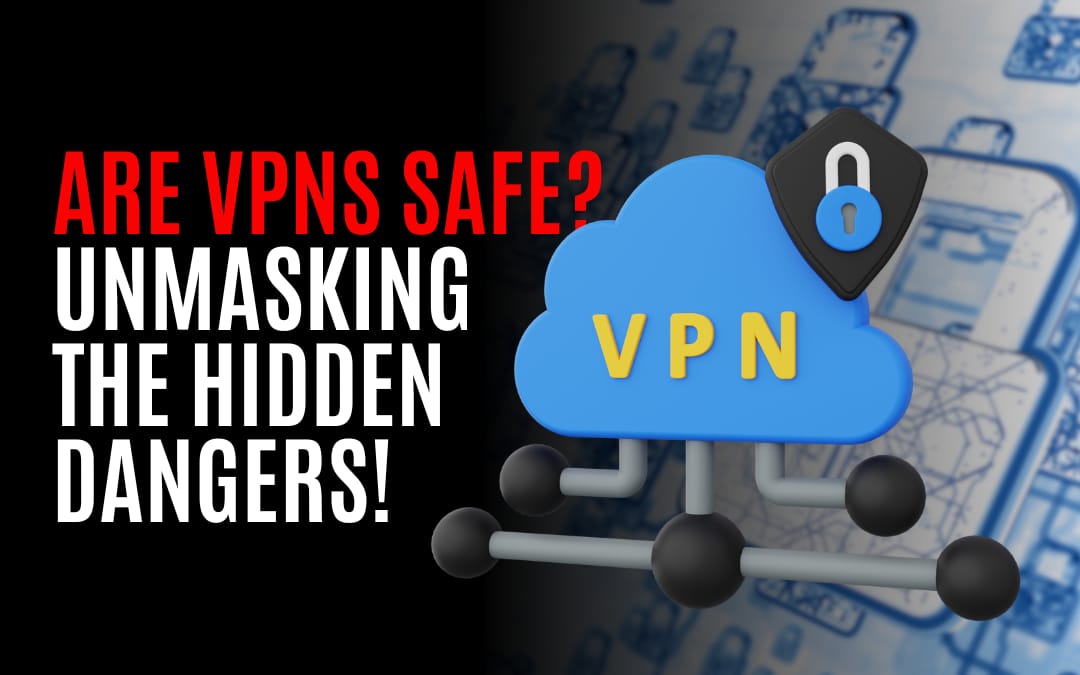
2 thoughts on “Is VPN Really Safe in 2025? Full Truth Revealed (Before You Trust One)””